MarketDelta Desktop provides rich
charting tools to monitor the markets.
MARKETDELTA DESKTOP
MarketDelta Desktop is powered exclusively by CQG and is a professional grade trading platform offering integrated data, order routing, position management, advanced charts, footprints, quote boards, DOM’s, and trading screens in a single platform. Can be used on multiple monitors with multiple charts, DOM’s, and other windows.

Key Features & Benefits
- Multi monitor support
- Advanced Charts and Studies – 100’s of studies, 100+ pre-built pages and
chart layouts, and custom study functionality. - Multiple Order Types – trailing stops and limits, OCO’s, icebergs, brackets, and study following orders.
- Depth of market on price ladders
- Trade from the charts or quote pages
- DMA with Single Click Trading
- Full Depth of Market, Realtime Profit and Loss
- See Inside the Chart with Footprint® Charts – 99% of traders out there can only see open, high, low, close. Using Footprints traders will see price AND volume AND order flow as a single bar, giving traders an enormous edge.
- Powered by CQG – Long known for their quality and reliability, CQG powers every level of MarketDelta Desktop, providing high quality data, charting, trading connectivity, and 24 hour support.
- Alerts – Condition, price, study, time, and trading system alerts.
- Excel Integration – Uses RTD for fast, real time feeds into Excel.
- Formula Builder – Create custom studies and signals. Link orders to them.
- Real Time Support and Resistance Levels – The Imbalance Footprint has an algo built in help identify real time shifts in order flow that can draw EZ Levels™ which are real time support and resistance based on volume and order flow.

Footprint® Charts
Professional traders use Footprint charts for one reason… it gives them a real edge… which helps them be a better trader.
The Footprint Chart provides 3x more chart visibility and lets traders to look inside the bars and track buyers, sellers, volume, and order flow in a single bar. This creates a clear trading edge and allows traders to make more precise entries and better timed trades using information others do not possess.
- The more traders know, the better decisions traders can make. The Footprint is chart that add extreme value to your analysis by showing you volume and order flow in a single graphic. This allows for quicker, more informed trading decisions.
- MarketDelta believes the interplay of these 3 elements is crucial to understanding the markets. The Footprint shows how markets all relate in the most intimate way.
- Real time support and resistance levels with EZ Levels™ on Footprints.
- Understand what is driving a trend or rotation. Watch reversals happen in real time and be confirmed with volume and order flow.

Integrated Trading
Extensive trading capability, including spreads, system trading, multiple asset classes, multiple accounts, and much more.
- Trade from Chart
- DOM
- Order Ticket
- Spreadsheets
- Quote Boards
- Trade across multiple accounts
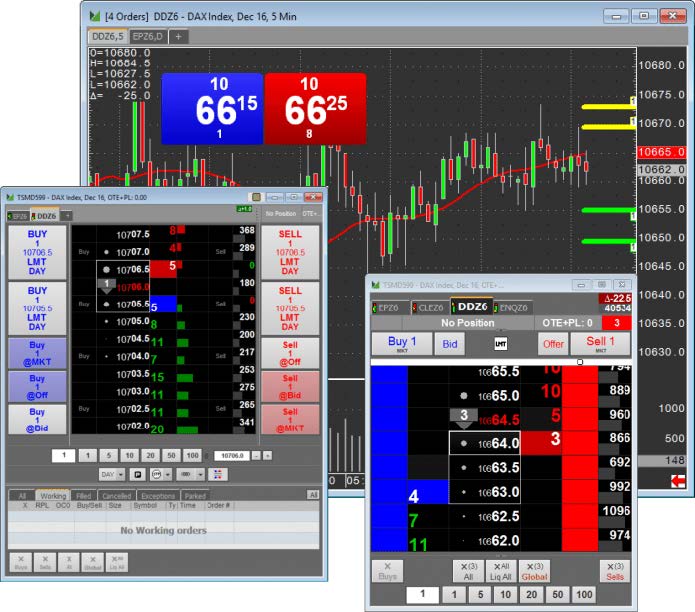
Imbalance Footprint®
- Proprietary algorithm that highlights important order flow imbalances
- Helps qualify trade location in real time
- EZ Levels™ can be added to create real time support and resistance levels

Edge Zone Levels™
Stop relying on lagging indicators. Operate at the hard right edge as new REAL TIME support and resistance levels draw on the chart before your very eyes. EZ™ Levels are included free with MarketDelta Desktop.
- Doesn’t lag the market.
- Helps real time decision making.
- Can be used in any time frame.
- Based on price, volume, and order flow!
- EZ™ Levels are fully adjustable.
- Work in any market: stocks, futures, and spot forex!
- Included for free with all MD Desktop subscriptions.

Footprint® Profile
- Create volume profiles in any time frame.
- See delta at each price and for entire bar.
- See acceleration, deceleration, absorption and high volume levels in a single, intuitive graphic.
- Apply additional studies or custom studies.

Bid x Ask Footprint® Profile
- Create split volume profiles in any time frame.
- See volume and delta at each price and for entire bar.
- See acceleration, deceleration, absorption and high volume levels in a single, intuitive graphic.
- Apply additional studies or custom studies.

Charts & Studies
Integrated data, advanced analytics, chart trading, multi-monitor support, algo driven strategies, built-in sim trading account, 24 hr phone support, and so much more.
- Tabbed charts – allows you to have multiple views, chart intervals, symbols, sessions, or studies available in a single click
- Many Chart Types – line, candlestick, tick, bar, footprints, Renko, Point and Figure, and many more!
- Like to code? – You can build anything you want and deploy using the integrated trading.

Powerful Charting
- Highly refined, easy to use charts
- Studies, custom studies, 3rd party studies
- 100+ pages (layouts) of chart samples, studies, and setups
- Integrated data feed – built-in and requires no configuration
- 24 hr web, chat, & telephone support

Trade From the Chart
- Highly refined, easy to use charts
- Order displayed on chart
- Drag and drop orders on chart
- Associate orders to studies so orders automatically adjust

Trade & Analyze Spreads
- Deep, rich data and analytics for spreads
- Access to historical databases
- Easily construct spread charts. Ex. CLEM8-CLEM9
- Create Footprint charts of exchange traded spreads
Quote Boards
- Quickly build quote boards
- See all expiration for a contract
- Double click to chart a symbol
- Right click to trade a symbol
- Tabbed quote boards for easy organization

Quote Spreadsheets
- Over a hundred available data columns
- Everything at a glance
- Tabbed quote spreadsheets for easy organization
- Linkable to charts
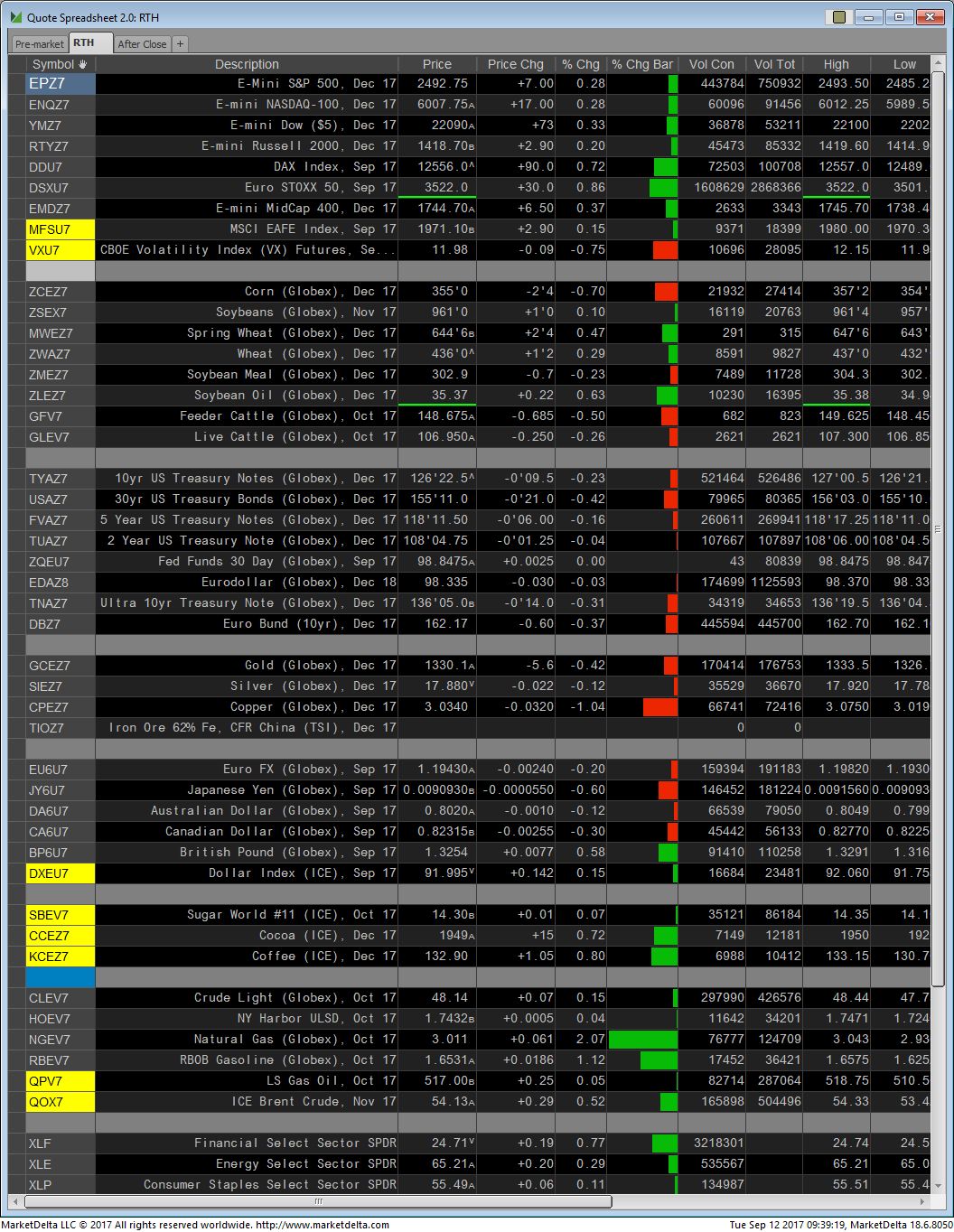
Built-In Data Feed
- Data feed which is CQG
- No need to have 3rd party feeds, simplifying setup and speeds everything up
- Access to over 75+ markets and data sources
- Trade from within the software
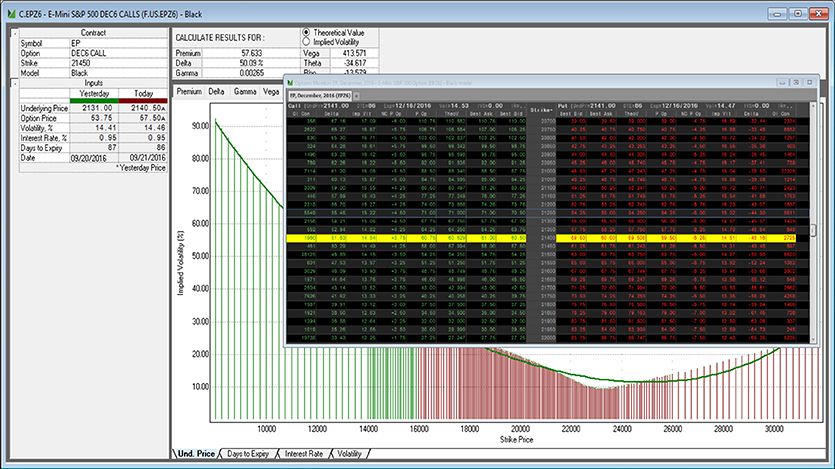
Trade & Analyze Options
- What If Analysis
- Options Analysis
- 30 Pre-Programmed Strategies
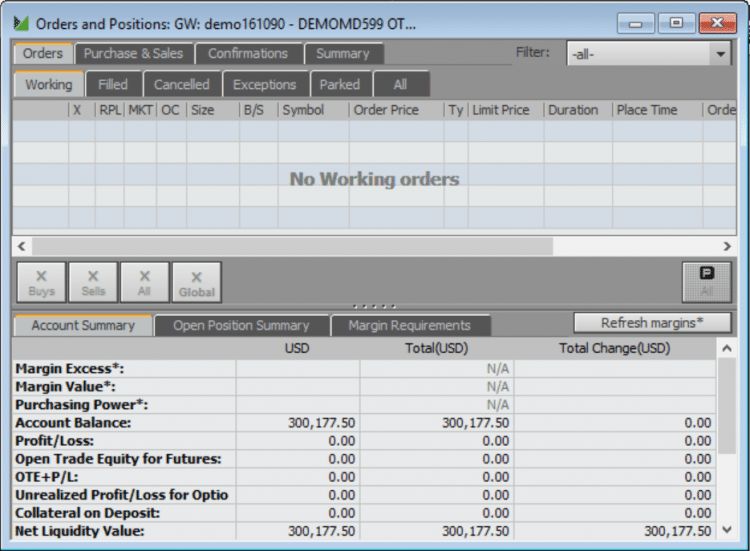
Built-In Lifetime SIM Account
- All subscriptions come with a built in sim account so traders can practice trading or just test new strategies
- Complete trading history for analyzing results
- Simulator adheres to risk controls for a real life experience
Comprehensive Symbol Database
- Search by symbol, description, exchange, asset class
- Shows volume in search results to make it easy to find liquidity
- Shows which data sources you have real-time, delayed, or not enabled
View Complete Contract Specs
- View exchange margin requirements
- View each trading session and hours as set by Exchange
- View contract expiries
- View contract properties
Desktop, Cloud, Mobile Access
- Single trading login for all platforms
- Follow the markets when away from the desk
- Cloud works on MAC’s
- Complete trading solution

Enhance Your Futures Trading Knowledge
Download Our Free eBooks
Need broker assistance or guidance on platform offerings?
